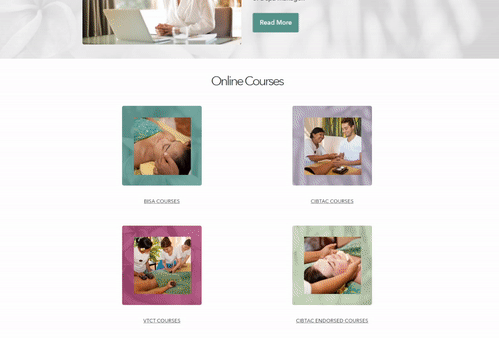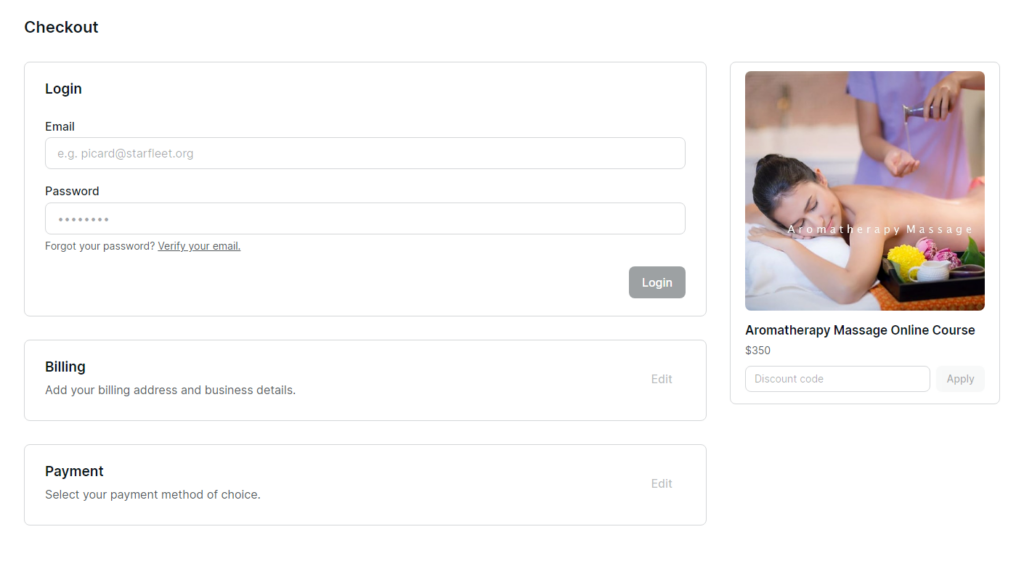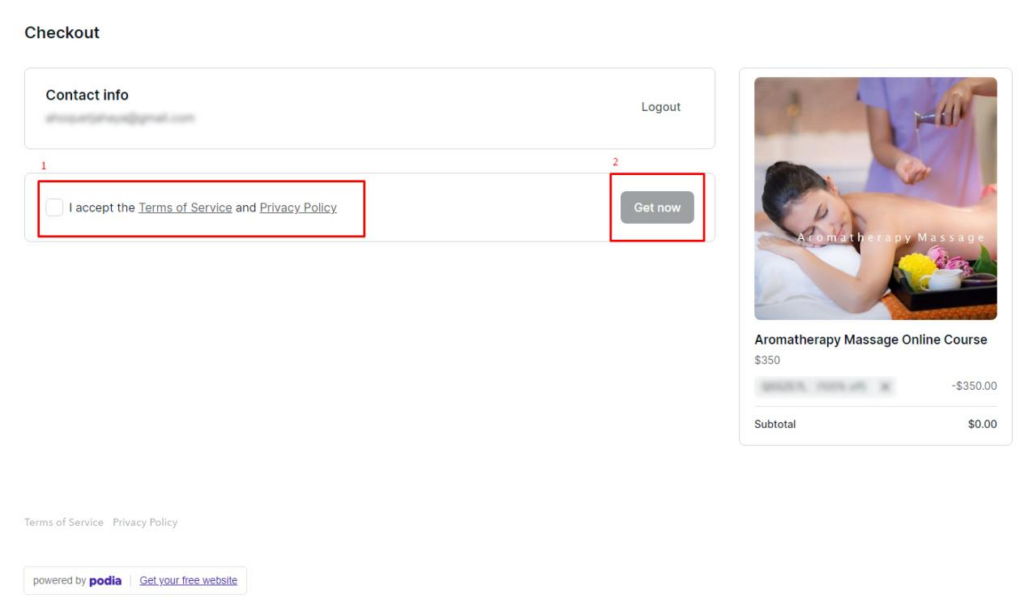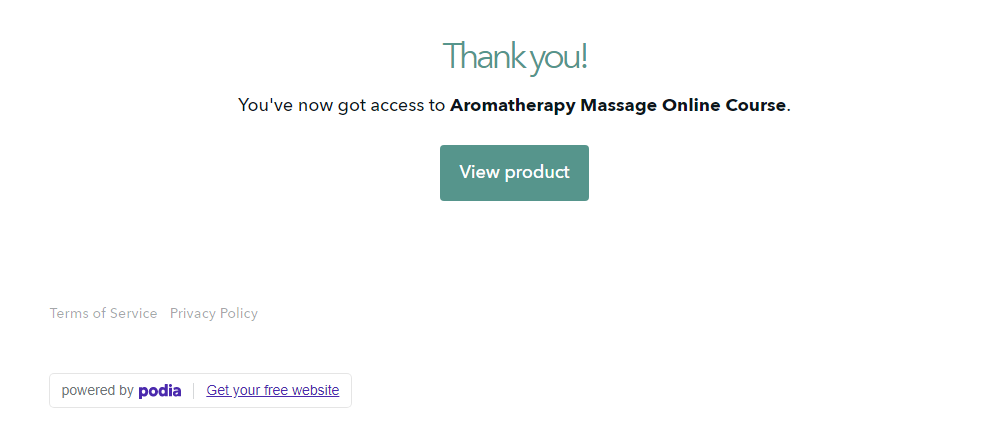E-Learning Platform
Here’s a clear step-by-step guide for navigating the BISA E-Learning platform:
1. Access the BISA E-Learning Platform
- Visit www.balibisa.com and select “E-Learning” from the top menu.
- Alternatively, go directly to https://balibisa.podia.com
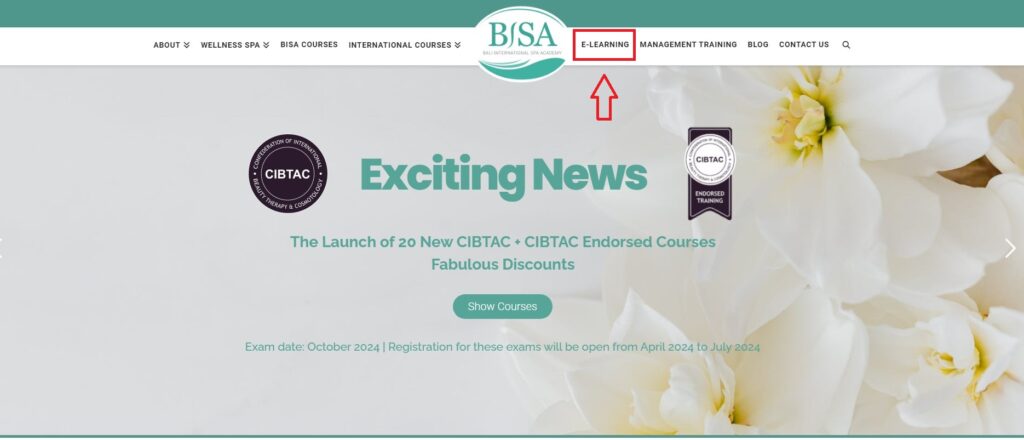
2. Select Your Course Category
- On the main Podia page, you’ll see product categories like Online Courses, Training Manuals, and Online Videos.
- Choose a category to find the course you’re interested in.
3. Select a Product
- Once you’ve found a product, click on it to view more details.
- If it’s what you’re looking for, click “Buy now” to proceed with payment and registration
4. Register and Complete the Payment
- You’ll be redirected to the checkout page for the selected product.
- Enter the required details (Email, Name, Address, Billing) correctly, as enrollment details will be sent via email, and the password will be your credentials for accessing the course.
5. Finalize the Details and Confirm
- Review all the information to ensure everything is correct.
- Accept the “Terms of Service and Privacy Policy,” then click “Get Now” to finalize the purchase.
6. View Your Product
- After completing the purchase, click “View Product” to access your course and start learning.
- You can also find your purchased courses under the “Products” section in the top menu.